|
Support
the Monkey! Tell All your Friends and Teachers
|
||||
|
Support
the Monkey! Tell All your Friends and Teachers
|
||||
|
Lesson #23 - Computers And StudyingOne of the best aids for learning is your computer. In this lesson you will learn how to use your computer to improve your grades and learn more in less time. You will also see a list of computer software you may find helpful. WRITINGWe recommend that you use your computer to write. There are many excellent word processing packages that are designed to help writers. These include programs like WORD, Bank Street Writer, WordPerfect, Works, ClarisWorks, and Appleworks that help you learn to use the writing process. In addition, these programs contain features to check spelling and grammar. Word processing can also be helpful for revising and editing papers. You can use word processing programs to move paragraphs or sections of text and to help reorganize your paper. In addition, you can easily improve sentence structure and expression by changing words and sentence location. Q: Are there any problems using word processing?Overall, word processing will help to improve your writing skills. However, there are two cautions. The first is relying completely on the computer. You are responsible for spelling, organization, and grammar, as well as expression. Do not assume the computer will do the work for you. It will provide you access to tools to help you improve many areas of your papers; but, your papers will only be as good as you make them. The second is overestimating the quality of your paper. Most papers look better when printed from a computer. Often, students think their papers are better than they actually are. Be a critical editor of your papers; constantly seek ways to improve your writing. Have someone else read your papers to find additional ways to improve the writing. A well written paper that is produced on a word processor will get a better grade. But, to get excellent grades, you must still develop your papers as described in Lessons 21 and 22.
TIME SCHEDULES Throughout STUDY SMART, we have emphasized the importance of planning your efforts and using your time well. Your computer can help with this, too. Many students, like many business people, use their computers to maintain a work schedule. Spreadsheet programs, calendar programs, and scheduler programs include effective time managers. Examples of popular spreadsheet programs are: Excel, Lotus 1-2-3, ClarisWorks, Works, and AppleWorks. Calendar and schedule programs are available from many publishers and with many options. These include: SideKick, Quick Schedule Plus, and Homeworker: Student Organizer. You can keep both a schedule of your time and a task list of assignments with these programs. You can also make long-term calendars to show assignments such as term papers and reports. The computer is also useful for writing and recording your goals. It is an excellent tool to use to relate your actions to your goals regularly. You should review each of your goals and specify actions you will take during the week to meet your goals. This can be done easily with simple word processors and/or computer-aided management software. As you finish these tasks, you can mark them complete. Form 23.1 is a template for recording goals with a word processor. Finally, you can use a spreadsheet to keep track of your grades in courses. Across the top, identify assignments and criteria. Along the side, identify each of your classes. You can then enter on the spreadsheet the formula for computing your grade in each class, as well as the formula for grade point average. This will let you know how you are doing in every class at any time. Form 23.2 is a template for items to enter in the cells of a spreadsheet. PRACTICEThere are many ways you can use computers to practice. This includes practicing to learn and improve memory as well as practicing to recall and use information. You can use general flash card programs such as Homework Helper, Make-a Flash, and Flash to practice vocabulary, foreign language, and formulas. This can be very effective practice and is usually relatively quick. You can use computers to make up practice test questions. Programs like Test Quick!, Test Generator, StudyMate+, Make Test+, Create-A-Test, and Easy Test are helpful with this. A good technique for using test making software is to work with friends and compile a large bank of test questions for practice. You may also find possible test questions in some software programs. Instructional software is available in all subject areas and at all levels. These programs are useful to review, to supplement, to prepare, and to test yourself. To find software, look through catalogs from such companies as Davidson, Wings, Scholastic, Educational Resources, The Learning Company, and MECC and visit computer software vendors. Finally, networks offer many opportunities to improve learning and grades. America Online is one example of a network with a broad range of study aids. For example, you can get help researching a topic for a paper, answering tough math problems, and figuring out a problem in chemistry. Other local educational networks have similar features and, now, many school systems also offer academic and study skills assistance on computer networks. NOTESComputers can be used effectively to record and review class notes. For your first review, you can enter your notes in your computer. Be sure to upgrade them as you enter them. Some students even use small computers or laptop computers to take notes during class. After entering notes, review your notes for keywords and phrases and emphasize these. Then, review them once more for key points and enter these also. You can then use the keywords to review your notes and for quick access to the body of your notes to check your review. As you see, using your computer, you follow the same PAT process for taking notes described in Lesson 7. Some students find this easier and more convenient to do on a computer, particularly the note summaries. In Form 23.3 you will find a list of software, software sources, and sources of information about software.
|
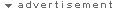 |
All Contents Copyright © PinkMonkey.com
All rights reserved. Further Distribution Is Strictly Prohibited.
Advertising
| Contact
Us |
Privacy Policy |
Home Page